
BACKPOSITION: HOME - APPLICATIONS

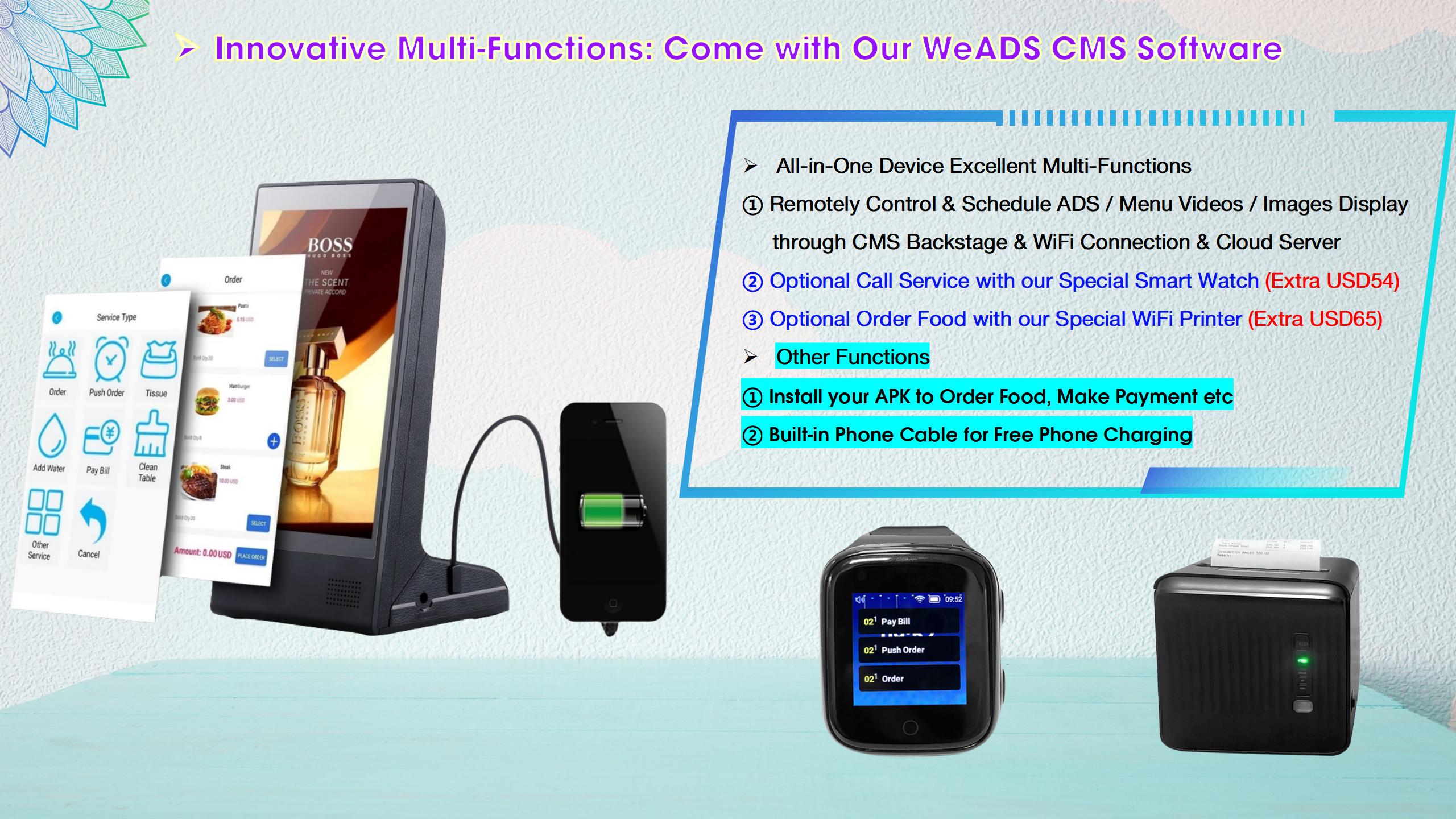
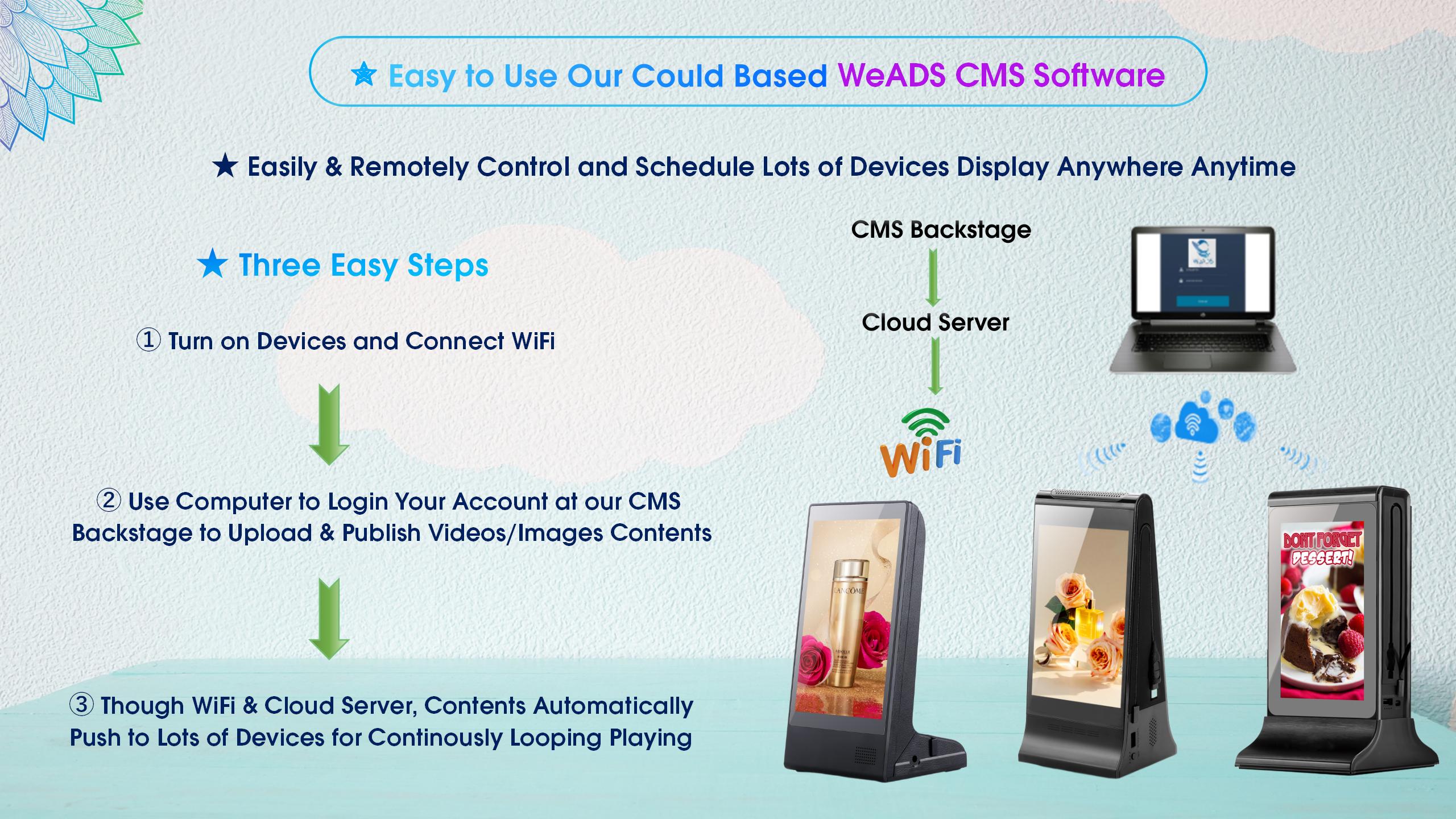

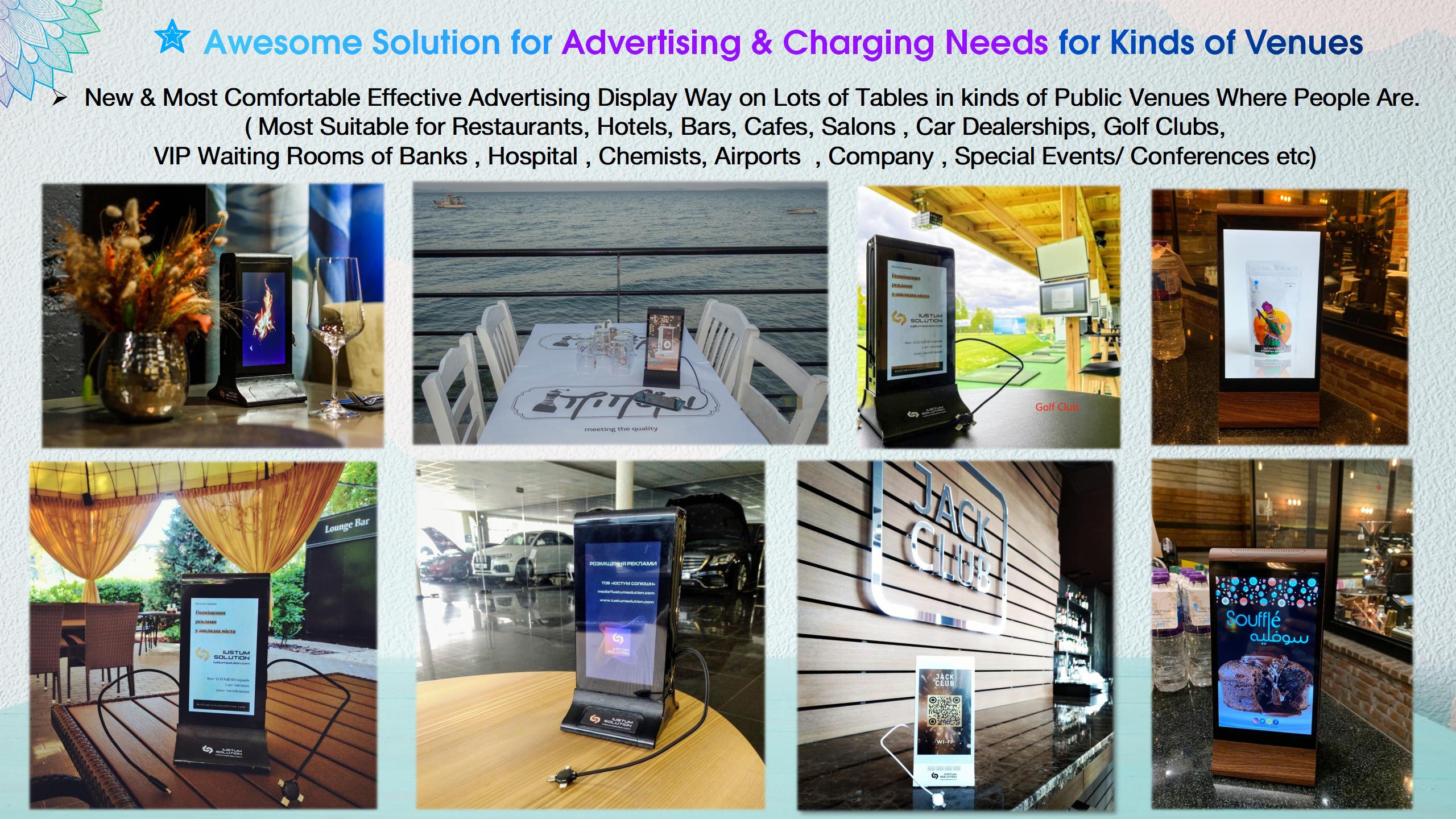
★ Features:
1. 7/8 Inch 1080P HD LCD Touch Screen
2. Android System ,WiFi Connection
3. Built-in Rechargeable 23200mAh Lithium Battery
POSITIVE EXPERIENCE MEANS CONVERSIONS
Customers are charging their phone thus getting a FREE service while looking at your advertising. This means they have a subliminal positive experience which raises positive experience thus raises conversions.